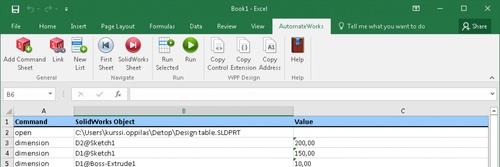AUTOMATEWORKS
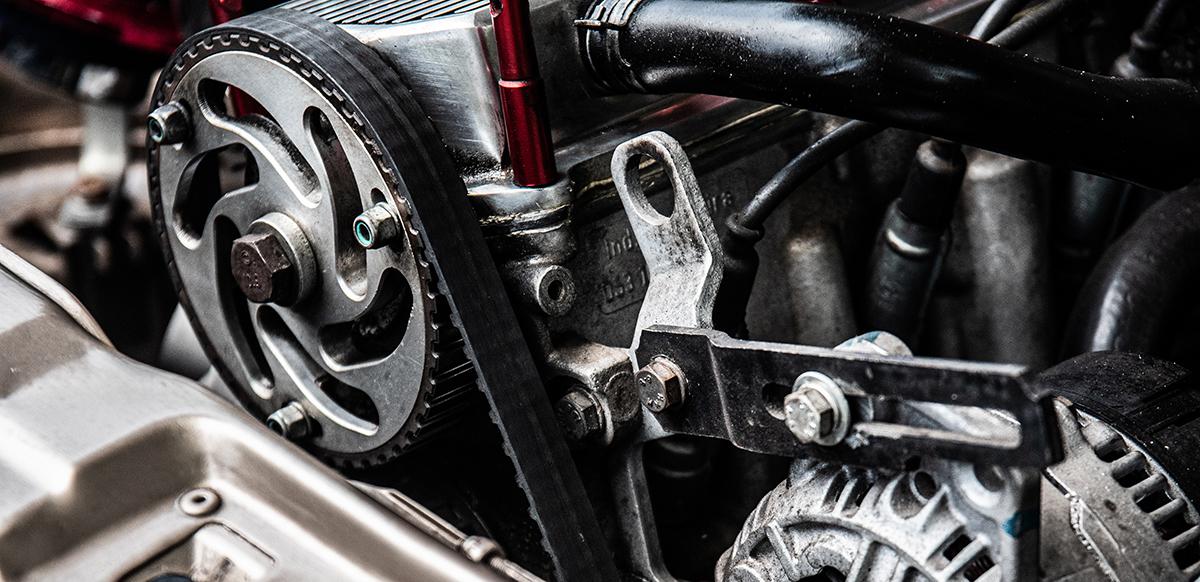
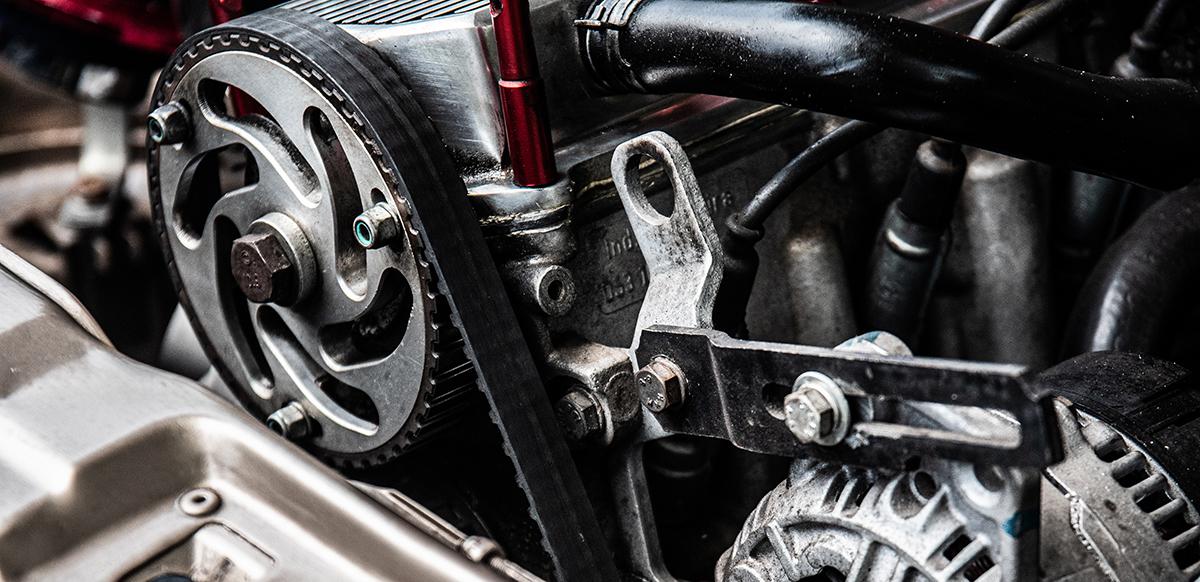
Make designing more effective and reduce the time spent in designing by using AutomateWorks to customise standard products for each customer. By automating the product-specific routine designing tasks you can save design resources for product development.
Traditionally, the changes in measurements and configurations had to be fed manually and this increased the possibility for errors. AutomateWorks eliminates the possibility of human errors as the changes are updated automatically. When the data in the drawings and part lists is exact, measurement errors do not disturb the production work and the end result is a product with better quality.
The use of the automation tool is simple and does not require CAD skills. Feed in the initial information and automatically create detailed images for sales and marketing. Sales can now produce an easily perceivable visual offer quickly and the customer has a true picture of what he is buying.
The command chain is an easy to perceive and visual way to guide a 3D model. This feature is used to work on a 3D model just as a designer would do it manually, but in only a fraction of the time spent. When the routine design work is done automatically time is saved for more significant work, such as product development.
The linking tool enables easy and intuitive execution. The commands need not be memorised or written by hand, instead the choice of the controllable parameters is done easily and quickly straight from the 3D model.
Excel is a reliable, popular and widely known software. AutomateWork utilises Excel as a basis for paradigms and calculations and time is not wasted in learning the use of new tools.
After the product-specific adaptation of the automated tool is done no CAD skills are needed to use it. You only need to feed the necessary measurements to the sketch and the automated tool generates the pictures. The end user can take the automated tool into use almost without training and is able to quickly create detailed pictures, for example for an offer, with just a few clicks.

HOW OUR CUSTOMERS HAVE BENEFITED FROM THE PRODUCT